secat Data Cockpit – Simple, clear, efficient
secat Data Cockpit as universal Tale Maintenance Tool in SAP R/3 helps structuring data and daily maintenance of any data – simple, clear and efficient.
secat Data Cockpit gives you the chance to maintain your customer tables in a simple way. Based on a framework 2 or more tables can be arranged as a grouped view. A second framework for maintenance is available that includes standard functionalities for userfriendly maintenance of data. Additionally Data Cockpit contains a pattern to implement individual reports that will be also arranged clearly.
The Data Cockpit UI shows the data in a grouped way / tree structure. Tables and reports can be combined in a multilevel hierarchy. For structuring issues nodes can be implemented as folders .
The authorization to each node will be checked wit standard SAP authorization objects.
Data Cockpit Customizing
Within the Data Cockpit Customizing the hierarchy will be defined (Parent/ Child)
Besides the nodes “only for structuring”, nodes will be linked to ABAP classes containing the functionality of the node. That makes it easy to implement own logic.
The framework for table maintenance already includes a that enables for standardfunctionality to maintain a table. It can be either used as it is or taken as a copy master for individual needs.
Framework for reports contains a class to define the table based frame to display structural data.
Implementation of an individual reports only needs definition of structure, selection-screen and selection logic.
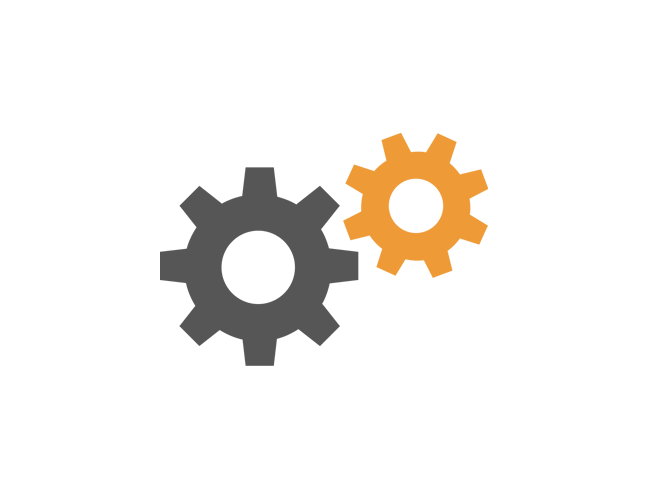
Produktdetails
Table Maintenance
Technically any transparent table can be maintained with the maintenance functionality. Normally restrictions on Customer (Z-) Tables will be planned.
Standard activities e.g. are add, copy change delete . Using copy&paste and „file upload“ mass data maintenance can be performed.
In general table maintenace uses SAP Standard locks to avoid multiple access onto the data. Change of existing database keys will be prohibited.
An own customizing for the maintenance controls the behavior of one single node.
Data of one node can be defined as “relevant for transport” or “do not change”.“ Additionally a changelog per node can be applied.
Per node and table different selection criteria can be defined including setup of fixed values. Each field of a table can have it´s own specific field options (Must, Hyperlink, Checkbox, Technical,Hide, Symbol).
SAP IMG Integration
Single nodes or groups of nodes can be started directliy from SAP Standard IMG Customizing.
Authorizationreport
For review of table data a report can show you the authorization per user and node
Report of changelod
Changed data can be written into protocolltables per node and table via service. The class for table maintenance already uses this functionality for all nodes the user has decided to do so.
Within the existing two reports any kind of change will be dieplayed with color markers.
